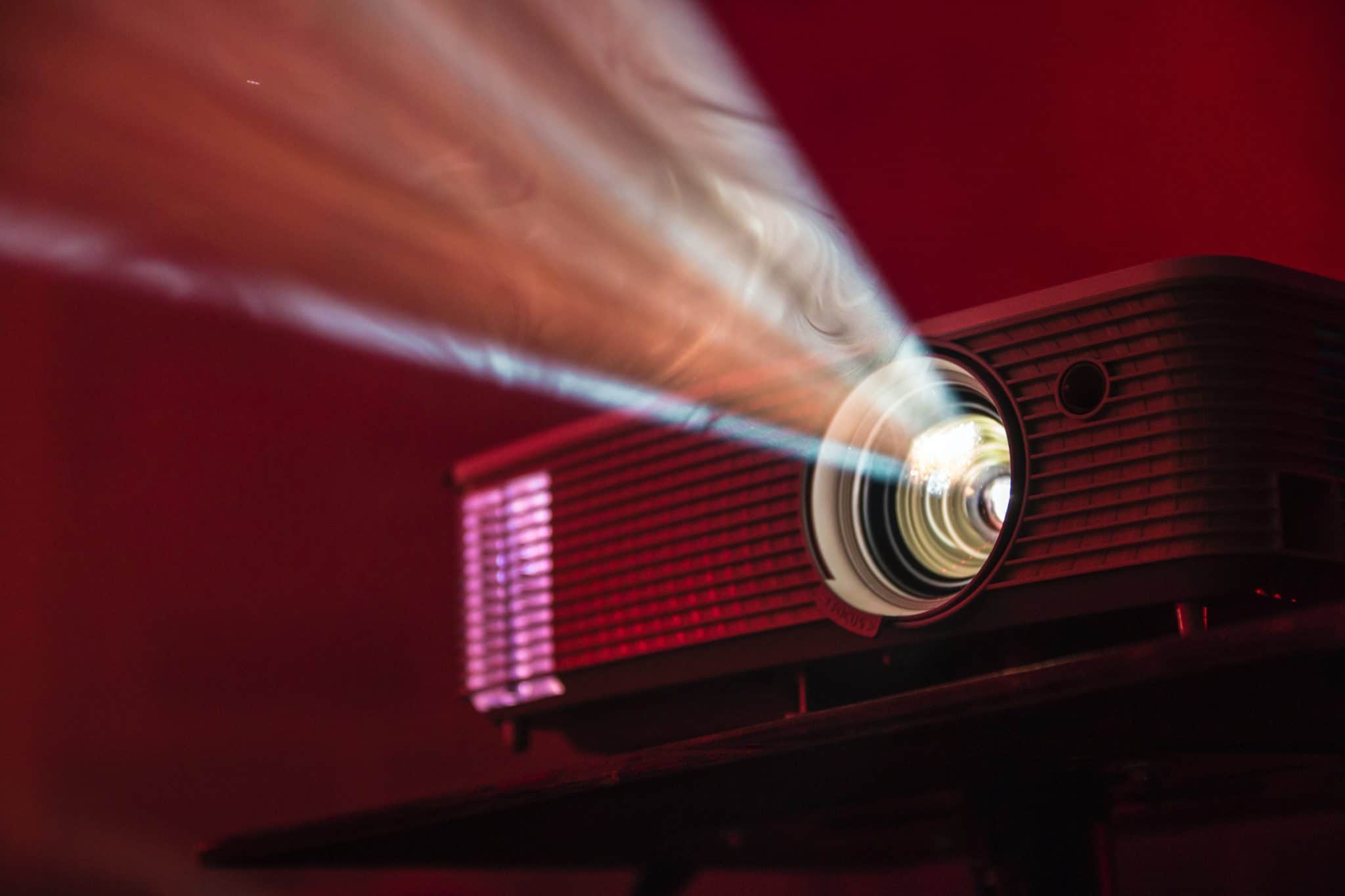
Funeral slideshows, or remembrance videos, offer funeral attendees a trip down memory lane. They are also a chance to get creative and personal during the ceremony by including videos, photos, music, and even speeches. With so many choices to make, the task of making a funeral slideshow can be overwhelming. To help you through the process, this guide breaks down planning a funeral slideshow into five simple steps.
How to make a funeral slideshow
Step 1: Gather photos and memories
The first step to creating a funeral slideshow is gathering the photos and memories you want to use. This can be a great activity to do with friends and family members, as they can bring their own videos, photos, or memories to share, and they will get a chance to reminisce together. Break out the baby books, birthday cards, and whatever other content you might be able to review. If any of the photos are hard copies or any of the videos are on tape, you may be able to take the materials to a local FedEx or CVS to digitize.
How many pictures should be in a funeral slideshow?
Not sure how many pictures or videos you should include in your funeral slideshow? Don’t fret. To start, just focus on gathering what you can. You can go through and pare down photos and videos by quality or by family favorites. There is no “right” choice for the number of photos to include. If you find the slideshow is too long, you can always speed it up or remove photos or videos later in the process.
Step 2: Consider audio components.
The audio you use for the funeral slideshow will be an extremely personal choice. While some people like to have a speech during a funeral slideshow, others may prefer to use music. Some people may even choose to combine the two.
What to say during a funeral slideshow
If you choose to speak or have someone else speak during the funeral slideshow, you’ll need to plan the speech. One place to start is to have the speaker describe the photos on the screen or tell stories about them. This can be a heartwarming and deeply personal experience for funeral attendees, as they will have a chance to reminisce together and even learn new stories about the deceased loved one.
If you’d like the ceremony to be more interactive, you can invite people to send you photos or memories in advance, then share their stories with everyone during the slideshow. This can take a little extra coordination, but it is a wonderful option for those who want a little more variety in stories and speakers. If you would prefer to keep things streamlined, you can designate a single speaker to share those stories instead.
How to make a funeral slideshow with music
If you’d like to add music, there are many ways to incorporate it into the ceremony. Music can play on its own or in the background while the speaker shares stories. If you choose to have it in the background of a speech, be sure to keep the volume down and consider selecting something instrumental that will not distract from the speech.
If you’d like the music to stand on its own, you will have a little more freedom to select the volume and the lyrics. You can use the deceased’s favorite songs, hymns, or soundtracks as a source of inspiration. Also, consider the mood you’d like to convey, whether somber, hopeful, religious, or other. If you plan on uploading the slideshow to YouTube or another online platform, you also might want to consider copyright issues. There are several free music archives to choose from if you are worried about copyright. YouTube’s audio library is an excellent resource for free music.
Step 3: Choose a tool or program for creating your slideshow
There are plenty of tools you can use to make an engaging and heartfelt funeral slideshow. The tool or program you select will depend on your tech-savviness, presentation plan, and budget. Regardless of the tool or program you choose, be sure to check in with the funeral home, funeral director, or venue to make sure they can accommodate your plans.
- PowerPoint is a great choice for those who plan to speak during the funeral slideshow as it will give the speaker control over the pace of the slideshow. If you plan to use PowerPoint, make sure you can access a computer or bring and use your own.
- iMovie is a great choice if you are comfortable editing videos yourself and you want to sync the slideshow to the music’s tempo. This is also a great choice if you want to upload the video to YouTube, put it on a CD, or play it on your own computer at the ceremony.
- Online tools like Animoto, Movavi, or SmileBox can walk you through the process of creating a funeral slideshow, but they often come with a fee. These are great options if you need a little more guidance creating the slideshow.
Step 4: Assemble your funeral slideshow.
Once you have photos, music, and a program ready, you can start assembling the funeral slideshow. You may choose to arrange the photos in chronological order, reverse chronological, or in another order that suits your event. If you plan to match the photos with the music, drop the music into the program first. This will make it easier to line up the timing between the photos and the music.
Ideally, each photo will show for three to five seconds, but this will vary depending on how many photos you hope to include, whether you want to match the photos with the tempo of the selected music, or whether a story will be told alongside the photo.
How long should a funeral slideshow be?
Most funeral slideshows range from two to five minutes. However, this is not a hard and fast rule. Many slideshows are longer or shorter than this range; ultimately, the length of the slideshow is up to you, the funeral director, and others involved in planning the ceremony. Be sure to consider other events during the ceremony, such as speeches, prayers, songs, etc.
To end the slideshow, there are many options to consider. One choice is to end with a favorite photo of the deceased, which will remain on until the end of the ceremony or until the screen turns off. Another option is to fade to black. You can also choose to end with a quote or verse that suits the deceased’s religious beliefs or personality.
Step 5: Test your funeral slideshow.
Finally, you’ll want to test the slideshow. If possible, it is ideal for testing it at the venue where the ceremony will be held. This will give you a chance to familiarize yourself with the technology and practice speaking if you plan to speak. It will also give you time to troubleshoot any issues and ensure that things run smoothly during the ceremony.
Planning a funeral can be an intense, emotional journey, but don’t forget that, above all, this is an opportunity to celebrate the life of someone special. No matter how you choose to memorialize the deceased, be sure to take this opportunity to feel more connected to the ones, you love.
If you would like to learn more about funeral arrangements or funeral pre-planning, our professional staff can help answer your questions and meet your needs. Contact us today.



Recent Comments